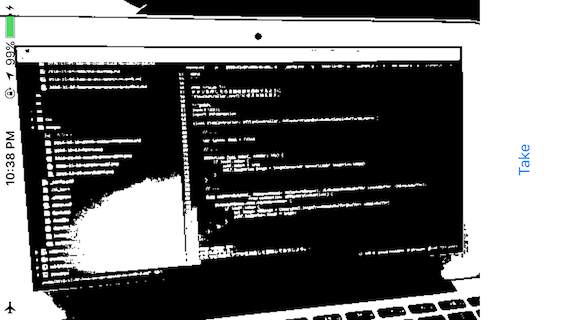How to use OpenCV in Swift (2)
Swift OpenCV XcodeThis is a continuation of my previous post.
Step 5
Create a header file to use OpenCV.
// OpenCVTest-Briding-Header.h
#import <Foundation/Foundation.h>
#import <UIKit/UIKit.h>
@interface ImageConverter : NSObject
+(UIImage *)ConvertImage:(UIImage *)image;
@end
Step 6
Next, prepare the content of defined method.
To use OpenCV, we have to write C++, so change the extension from m to mm.
// ImageConverter.mm
#import <Foundation/Foundation.h>
#import <UIKit/UIKit.h>
#import "OpenCVTest-Bridging-Header.h"
#import <opencv2/opencv.hpp>
#import <opencv2/imgcodecs/ios.h>
@implementation ImageConverter : NSObject
+(UIImage *)ConvertImage:(UIImage *)image {
cv::Mat mat;
UIImageToMat(image, mat);
cv::Mat gray;
cv::cvtColor(mat, gray, CV_RGB2GRAY);
cv::Mat bin;
cv::threshold(gray, bin, 0, 255, cv::THRESH_BINARY | cv::THRESH_OTSU);
UIImage *binImg = MatToUIImage(bin);
return binImg;
}
@end
Step 7
Add some modifications to ViewController.swift
to take a shot when tapping a button.
import UIKit
import AVFoundation
class ViewController: UIViewController, AVCaptureVideoDataOutputSampleBufferDelegate {
// ...
var taken: Bool = false
// ...
@IBAction func take(_ sender: Any) {
if !self.taken {
self.taken = true
self.imageView.image = ImageConverter.convert(self.imageView.image)
}
}
// ...
func captureOutput(_ captureOutput: AVCaptureOutput!, didOutputSampleBuffer sampleBuffer: CMSampleBuffer!,
from connection: AVCaptureConnection!) {
DispatchQueue.main.async(execute: {
if !self.taken {
let image: UIImage = CameraUtil.imageFromSampleBuffer(buffer: sampleBuffer)
self.imageView.image = image;
}
})
}
}
Step 8
Well done!
Let’s start your app and check it.
If you can take a black-and-white picture as below, your app works fine.